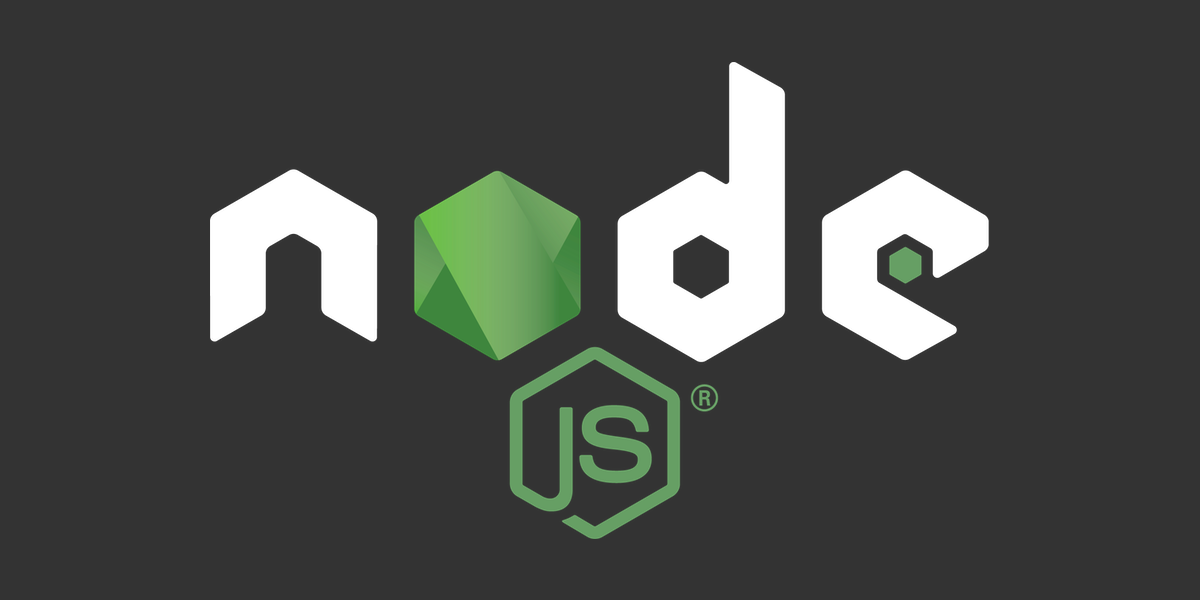1. Introduction
In today’s digital age, clear and organized communication is vital. Whether you’re a writer, developer, student, or professional, Markdown can significantly enhance your productivity and make your life easier. In this article, we will explore the benefits and applications of Markdown and how it can streamline your work processes and improve your overall efficiency.
2. What is Markdown?
Markdown is a lightweight markup language created by John Gruber and Aaron Swartz in 2004. It offers a simple and intuitive syntax for formatting plain text documents, making them easily readable and convertible to HTML and other formats. Markdown was designed with the goal of enabling users to focus on content creation without the distraction of complex formatting tools.
3. The Simplicity of Markdown
One of the primary advantages of Markdown is its simplicity. The syntax is straightforward and easy to learn, consisting of plain text characters that can be typed using any basic text editor. By using simple symbols like asterisks, hyphens, and hashtags, you can create headings, lists, bold and italic text, links, images, and more. This simplicity makes Markdown accessible to anyone, regardless of their technical expertise.
4. Markdown Editors and Tools
To fully utilize Markdown, various dedicated editors and tools are available. These tools provide features like real-time preview, syntax highlighting, and shortcuts, enhancing the Markdown editing experience. Let’s take a look at a code snippet from Typora, a popular Markdown editor:
# Heading 1
## Heading 2
### Heading 3
- List item 1
- List item 2
- List item 3
**Bold text**
_Italic text_
[Link](https://example.com)

These features make it easier to create and format Markdown content, allowing you to focus on writing without worrying about the syntax.
5. Markdown for Writing and Documentation
Markdown is an excellent choice for writing and documenting various types of content. Whether you’re drafting an article, writing a blog post, or creating technical documentation, Markdown allows you to focus on the content itself while maintaining a clean and consistent formatting style. With Markdown, you can easily structure your text, insert code snippets, add tables, and include images. Here’s an example of a Markdown document for a programming tutorial:
# Introduction to Python
In this tutorial, we will cover the basics of Python programming.
## Table of Contents
1. [Installation](#installation)
2. [Variables and Data Types](#variables-and-data-types)
3. [Control Flow](#control-flow)
4. [Functions](#functions)
5. [Conclusion](#conclusion)
## Installation
To get started with Python, you need to install it on your machine. Follow the instructions based on your operating system.
## Variables and Data Types
In Python, variables are used to store data. Here's an example:
```python
name = "John"
age = 25
```
Control Flow
Python provides several control flow statements, such as if and `
for` loops. Here’s an example:
if age >= 18:
print("You are an adult.")
else:
print("You are a minor.")
Functions
Functions allow you to encapsulate reusable blocks of code. Here’s an example:
def greet(name):
print("Hello, " + name + "!")
greet("Alice")
Conclusion
Congratulations! You have completed the introduction to Python tutorial. Now you can start building your own programs and exploring more advanced concepts.
This Markdown document showcases how you can structure your content, include code snippets, and create a well-organized tutorial or documentation.
## 6. Markdown for Web Content
When it comes to web content creation, Markdown offers several advantages. It allows you to write HTML content quickly and efficiently without the need for extensive HTML coding. Many content management systems and blogging platforms support Markdown natively, enabling you to write and publish web articles seamlessly. Markdown's lightweight syntax also ensures faster loading times and better accessibility for web readers.
## 7. Markdown in Collaboration and Version Control
Markdown's plain text format makes it ideal for collaboration and version control. You can easily share Markdown documents with colleagues or collaborators, and everyone can view and edit the content using a Markdown editor. Git, the popular version control system, works seamlessly with Markdown files, allowing multiple contributors to make changes and track revisions effectively.
## 8. Markdown for Presentations
Creating visually appealing presentations is another area where Markdown shines. Tools like Remark.js and Reveal.js allow you to convert Markdown files into stunning HTML presentations. By leveraging Markdown's simple syntax and combining it with CSS styling, you can design beautiful slideshows with minimal effort. This approach offers more flexibility and control compared to traditional slide presentation software.
## 9. Markdown and Productivity
Markdown's simplicity and versatility contribute to increased productivity. By using Markdown, you can focus on writing and content creation rather than getting lost in complex formatting options. The intuitive syntax allows you to create well-structured documents quickly, saving you valuable time and effort.
## 10. Customizing Markdown
Although Markdown has a standard syntax, various flavors and extensions exist, allowing you to customize and extend its capabilities. For example, GitHub Flavored Markdown (GFM) introduces additional features like task lists, tables, and syntax highlighting for code blocks. You can explore different Markdown flavors and extensions based on your specific needs and preferences.
## 11. Conclusion
Markdown is a powerful tool that simplifies the process of creating well-formatted and visually appealing documents. Its simplicity, versatility, and compatibility with various tools and platforms make it an excellent choice for writers, developers, and content creators. By embracing Markdown, you can enhance your productivity, improve collaboration, and deliver content that engages your audience effectively.
## FAQs
### 1. Can I convert Markdown to other formats?
Yes, Markdown can be easily converted to various formats such as HTML, PDF, and Word documents using dedicated conversion tools or built-in functionality in Markdown editors.
### 2. Is Markdown only for technical content?
No, Markdown can be used for various types of content, including technical documentation, blog posts, articles, and even personal notes. Its flexibility makes it suitable for both technical and non-technical writing.
### 3. Is Markdown suitable for complex layouts and designs?
While Markdown is primarily focused on content and simplicity, it is possible to achieve more complex layouts and designs by combining Markdown with CSS and HTML elements within the Markdown document.
### 4. Can I include images in Markdown?
Yes, Markdown allows you to include images in your documents by using the appropriate syntax. You can either provide a direct URL to the image or reference a local file.
### 5. Can I use Markdown
in social media platforms?
Some social media platforms support Markdown formatting, while others have their own formatting options. However, you can still use Markdown to draft your content and then convert it to the specific formatting required by the platform.
In this article, we explored the power of Markdown and its various applications in different areas of content creation and collaboration. By utilizing Markdown, you can simplify your workflow, enhance productivity, and create content that engages your audience effectively. Start incorporating Markdown into your writing process and experience the benefits it brings to your work and life.
Remember, Markdown is all about simplicity and clarity. Embrace it and enjoy a better writing experience!